yarn 和 npm 等价命令
|
|
|
|
|
|
初始化项目目录
|
|
安装依赖包
express
morgan
修改代码
这里 IDE 选用visual studio code
命令行打开 vscode
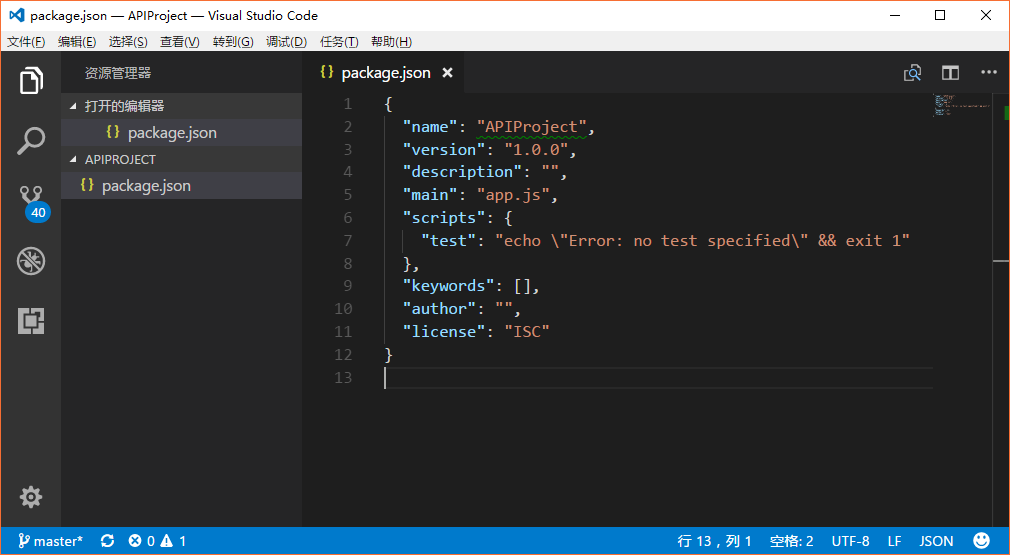
修改 package.json文件 ,将入口执行文件改为 app.js 并新建 app.js
app.js
创建目录
routes, controllers , helpers, models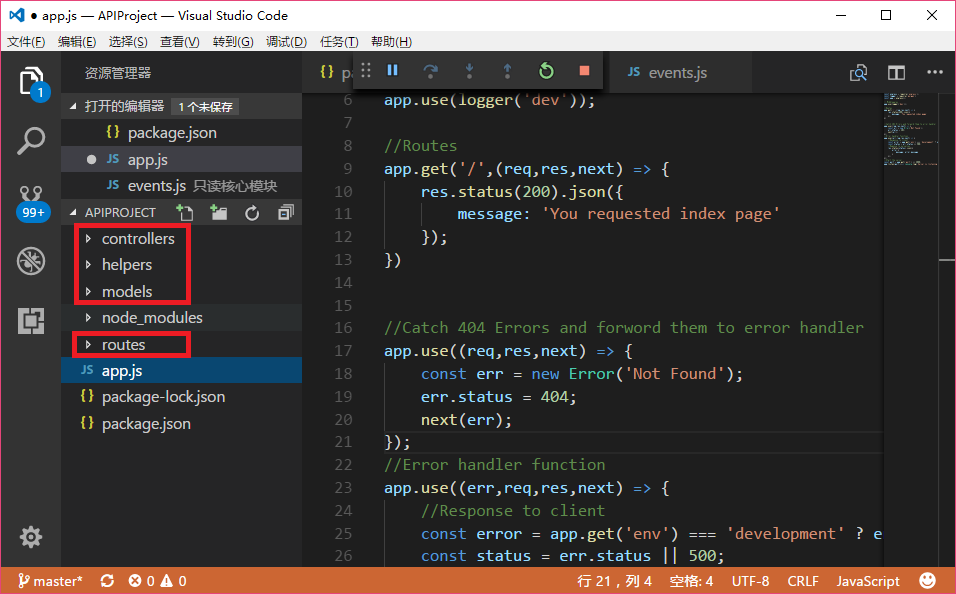
安装 postman
以 chrome app 形式安装 ,API 请求接受 调试工具。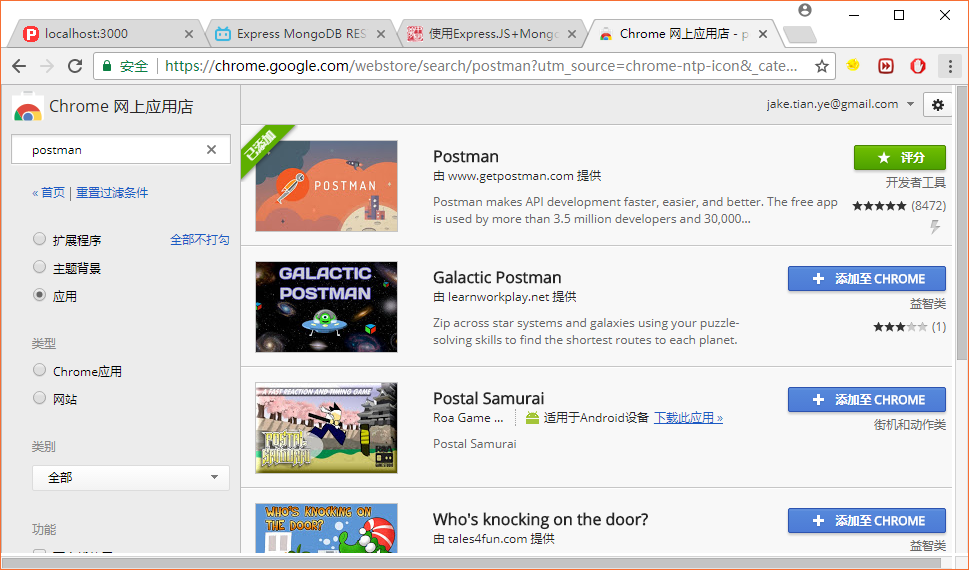
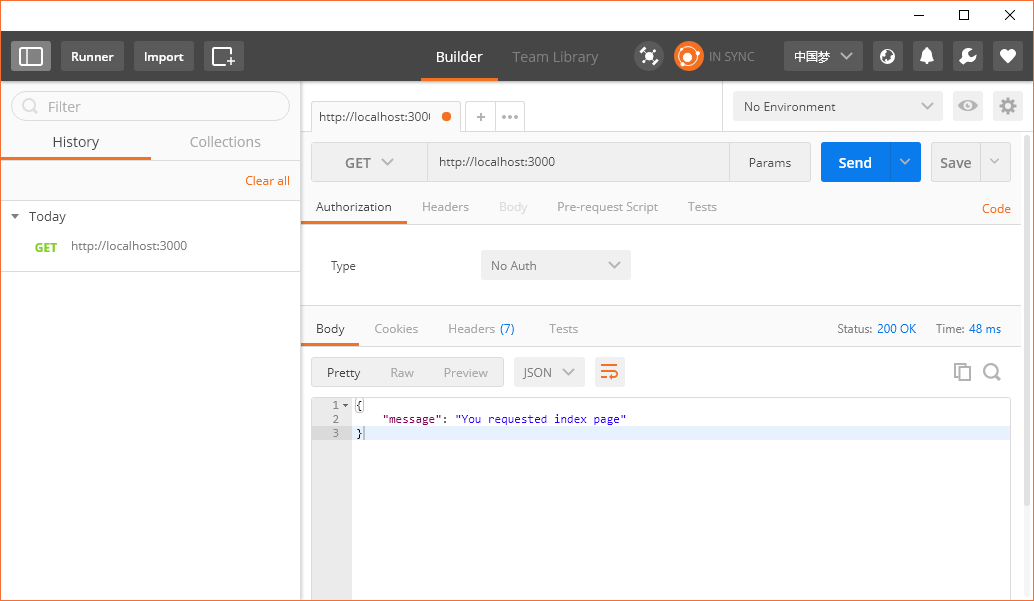
知识来源
http://chromecj.com/web-development/2014-09/60.html
https://www.bilibili.com/video/av11683622/